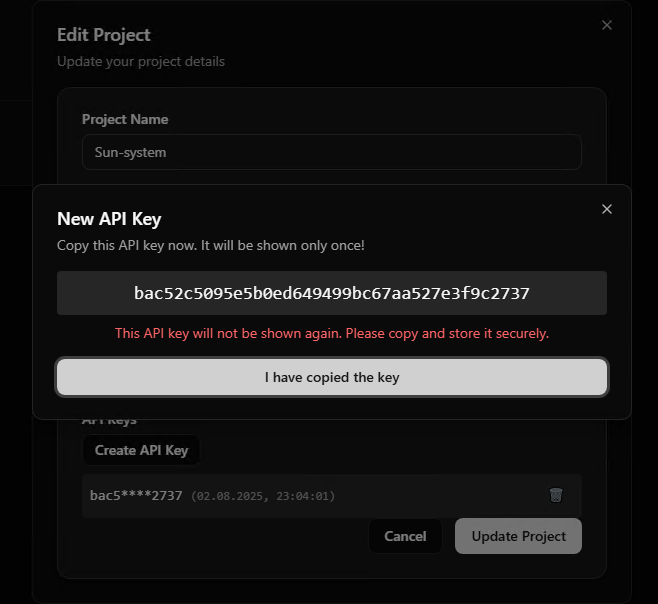Usage
To work with the application, you need to access and authenticate in the administrative panel. It is a web interface that is available at the address of the site that the user created in IIS during setup, as well as by default at http://127.0.0.1:8900 if the user hasn't changed the default port.
For authentication, use the administrative password that was created during the registration process.
The highest entity possible is a project. A project combines sites and deployment keys for deployment authorization. In fact, a project is a logical entity that combines sites by some criterion, for example - by belonging to a company project.
When creating a project, only specifying the name is mandatory; everything else can be added later, but in the example, the project will be created with some sites.
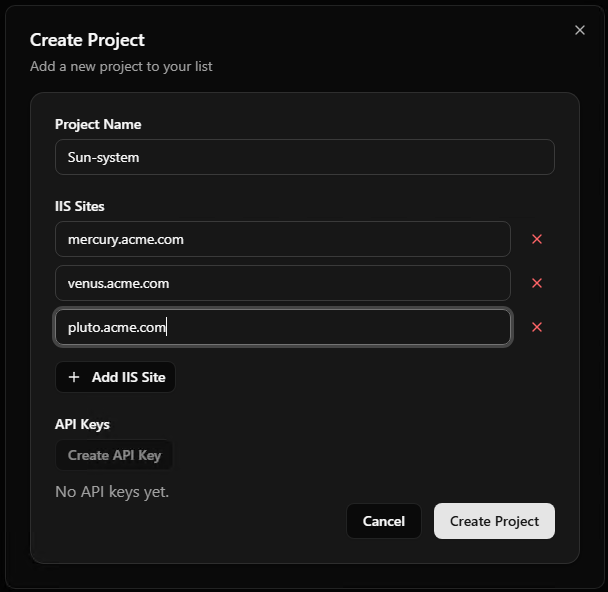
Site names in this case are not the domains through which they are accessible, but the names of IIS sites.
After creating the project, the following elements appeared in the interface:
- project name and its identifier
- project edit and delete buttons
- IIS site names and buttons for generating templates for CI systems
- list of API keys (empty at this stage)
- creation and last update dates
To generate a deployment template for the corresponding CI system, you need to click on the corresponding button. Currently supported:
Generic represents bash or PowerShell scripts that are universal and can be used in any CI system.
Warning
Templates contain the ABCD Lite address and use the current address that the user is using. This means that if you are using http://localhost:8900, then when using the template, you will need to change the abcdlite_url parameter to the actual one (for example, abcd.acme.com)
To authenticate the CI system in ABCD Lite, you need to create a Deployment token. The deployment token is scoped to the project, which means that a deployment token from one project cannot be used in another. As with the password - after creation, the deployment token will be shown to the user only once. There can be several tokens within one project, but they are equivalent and all tokens within the project can be used to authenticate the deployment.
To create a deployment token, go to the project edit menu and there will be an option to create a token.